Device Registration #
A user is created in wag by registering a device, a user may have many devices but will not be present in the system until they have registered one device.
Create New Registration Tokens #
Under the Registration Tokens section, add a new token.
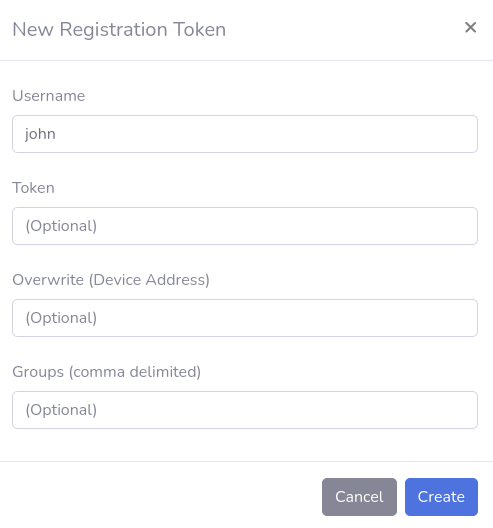
Then copy the token from here:
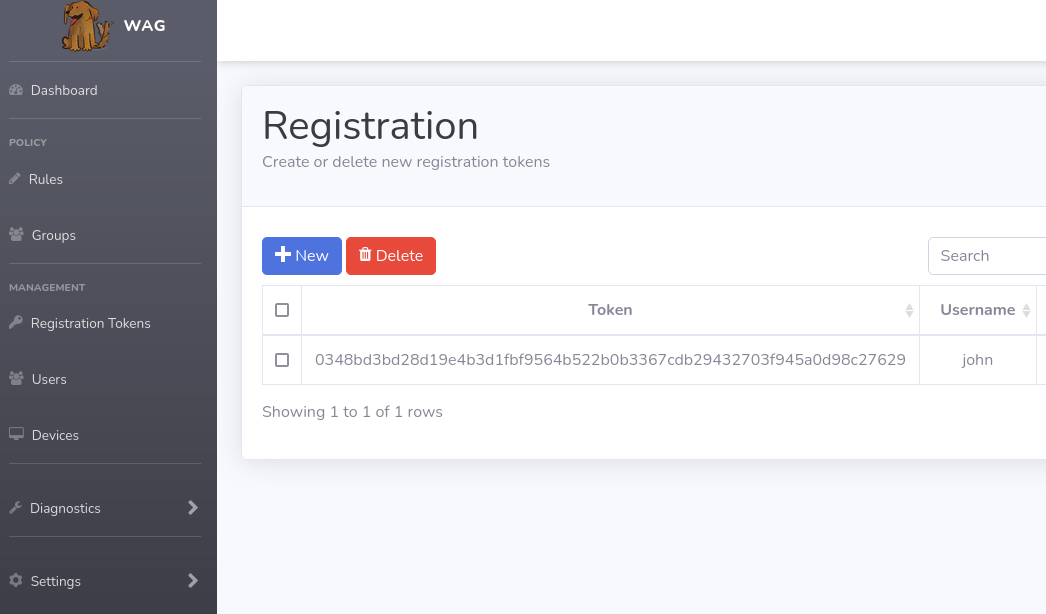
First generate a token with the registration command.
sh# ./wag registration -add -username tester
token,username
e83253fd9962c68f73aa5088604f3f425d58a963bfb5c0889cca54d63a34b2e3,tester
Accessing Tokens #
Wag listens and exposes a public API which, when supplied the generated token will generate and insert a device into the users device list. The following example uses curl, but mainly this shows how easy it is to automate.
curl http://public.server.address:8080/register_device?key=e83253fd9962c68f73aa5088604f3f425d58a963bfb5c0889cca54d63a34b2e3
The service will return a fully templated response:
[Interface]
PrivateKey = <omitted>
Address = 192.168.1.1
[Peer]
Endpoint = public.server.address:51820
PublicKey = pnvl40WiRt++0NucEGexlpfwWA8QzBYg2+8ZWZJvejA=
AllowedIPs = 10.7.7.7/32, 192.168.1.1/32, 192.168.3.4/32, 192.168.3.5/32
PersistentKeepAlive = 10
Which can then be written to a config file and started